For some time now I have been working completely virtually with a team in Berlin and customers all over Germany. Some of my blog readers have already asked for tips on working in a virtual team. After that there is also a Blog parade at Bugasi I would like to share my tips with a focus on our software tools below.
Organization of the team
In the first step I would like to say something about our team. We are at three locations and have divided our four customers into the team. In addition, it was important to us that each customer has their own dedicated contact person and that this person is represented by various other employees. In general communication, these were mostly used for mails, for example in cc. In particular, the distribution of roles and tasks is very important to us in the team.
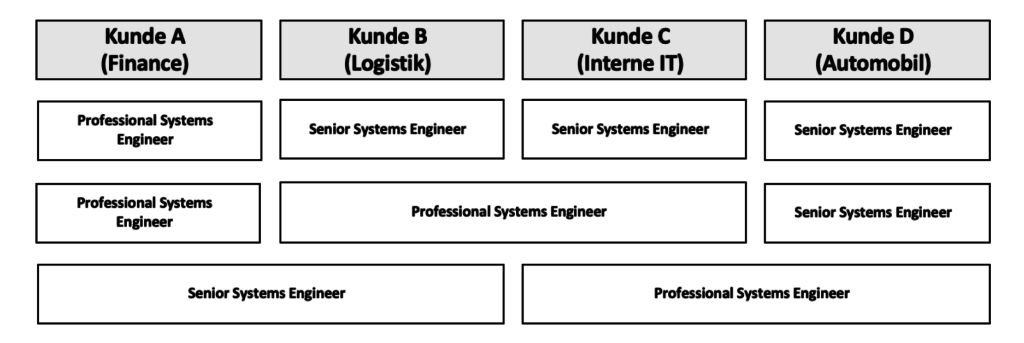
Software tools for virtual teams
Of course, there are still numerous human factors, but in this post I only want to focus on technology. For information on this, you can read further articles:
First of all, we wanted to ensure communication and transparency in the team. We programmed a tool ourselves in which everyone could enter their presence. There were the settings: Home office, location 1, location 2, sick and vacation. As a team leader, I was always aware of where the employees were.
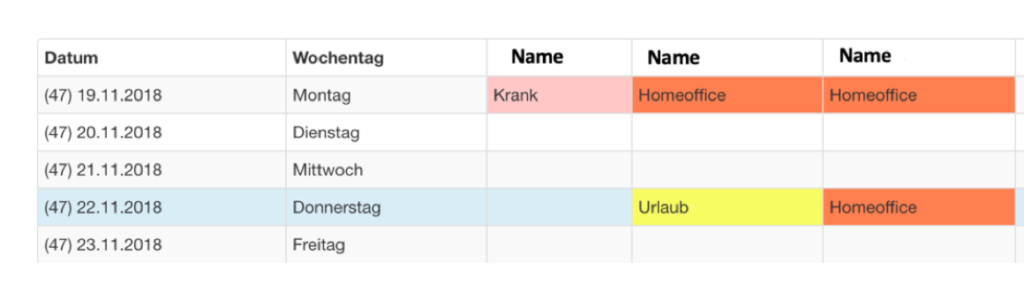
In order to coordinate us on a daily basis, there was a daily video conference every day. Of course we also met once a month, but mainly we communicated with each other via video. This also ensured that we could not lose direct contact.
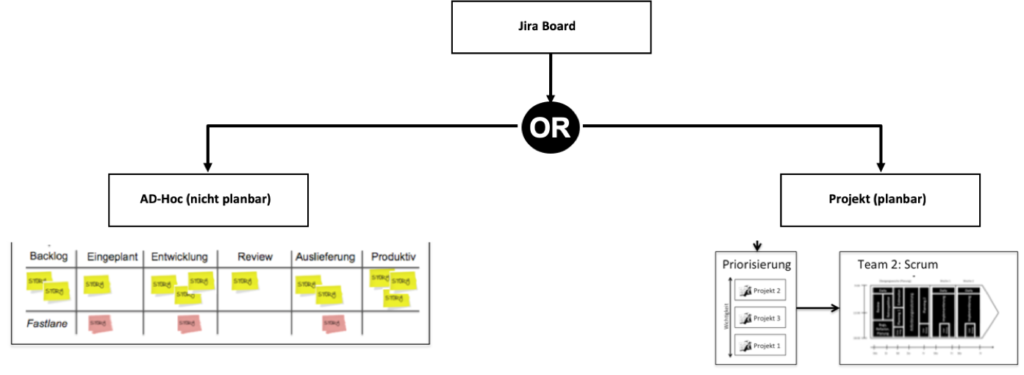
We use two tools to get work done. Every task was tipped into our Jira board. This was planned by me as the product owner. We had two modes: On the one hand, we have ad-hoc tasks, which are processed using a ticket tool, and work that can be planned, which we process in sprints with Jira using the Scrum method.
In addition to communication, we also use a chat system, which reduces the flood of emails and also allows a chat room to be opened for special topics and tasks. In summary, we have the following tools:
- Attendance overview
- Chat system
- Ticket system
- Jira
- Video conferencing system
Conclusion: building a tool landscape creates communication
The article is still very rough and primarily describes which tools we use. I have to say that we only started with it 12 months ago and are slowly trying out how to use it tool by tool. I think that there is still a lot of work to do in the exercise with the tool in the future, but we are already at a good level of digital cooperation and have access to additional specialists and specialists thanks to the two new locations.
Image source: People photo created by freepik – www.freepik.com[werbung] [fotolia]



