According to studies, meeting times have increased by a factor of 1.4 since the lockdown around COVID-19. So we sit in meetings much longer than before and since COVID-19 these have been almost exclusively virtual. From Zoom Meeting to Zoom Meeting – without a break – and we constantly look at the screen. It doesn’t seem to end and there isn’t even a 5 minute break between meetings.
The zoom fatigue
“Tomorrow I actually have video conferences all day – 9-10 am is the daily, then a meeting until 11 am and then a board meeting until 12 noon followed by a zoom lunch meeting. I don’t have a break in the afternoons either, and meetings continue until 5:30 p.m. “
Corona is increasing the frequency with which people take part in video and web conferences. In the quote, the person does not have a single minute of break from 9 a.m. to 5.30 p.m. and has to look at a screen non-stop. Furthermore, the person is also permanently filmed with a camera.
Reading tip: Camera on or off?
The many video conferences can lead to exhaustion. For this there is the word zoom fatigue. The word is made up of two terms:
- Zoom is a video conferencing tool that many businesses use.
- The term fatigue comes from the French and means translated into German Fatigue or exhaustion.
In general, zoom fatigue describes the exhaustion caused by long-term participation in video meetings. Since this exhaustion affects not only the product Zoom but also all other tools for video communication, one speaks of a concentration fatigue. The reasons for such exhaustion are:
- There is almost no possibility to take breaks. One meeting borders on the next – in the real world you at least change the meeting room.
- The sound quality is often very different and the head has to switch quickly and often. The same applies to the image quality.
- If meetings start later due to technical errors, this increases the frustration of the participants.
- The surroundings in the video meeting are distracting – a kid in the background or a cool bookshelf – it’s hard to stay alert.
- The more participants, the more difficult it is – the eye quickly switches between the many faces. That can be tiring quickly.
- In the standard view you can see the speaking person – the image changes between people permanently. This is particularly stressful for the eyes.
Tips against zoom fatigue
I would like to share some tips for the video meeting. Of course, there are already recommendations on many other sites and I would therefore like to give my two personal tips in advance and then give a few general tips in the form of a checklist.
Just go out
I would particularly like to emphasize that you can hold video meetings on the balcony without video or take a walk. I often have my jourfix with one of my board members and he often takes a short walk. I’m as good as always on the balcony.
This is a particularly good option for informal exchanges. I am fortunate that I have a balcony of over 40 m2 that extends around my apartment. So I have a good way to go. I recommend a good headset and the courage to just hold a meeting outside without a video. If you have a meeting outside, you can hear the wind quite strong. A cheap one helps Windbreak for the headset. What is particularly good about my Jabra75 is the 12h battery life, 12 meter range and the fact that I can switch to mute as soon as I flip up the headset.
Buying tip: Jabra75 headset

Sometimes work while standing
Furthermore, it certainly helps to generally complete a Zoom meeting while standing. Just buy yourself a high table. You can even speak much more fluently by standing and remain more concentrated than when you are sitting, where the vocal cords are compressed by the sitting posture. Researchers even examined 80 subjects who could work standing up. They established a connection between cognitive performance and posture. Working while standing increases productivity and performance. Tips for this are also an anti-fatigue mat, especially 2 hours of standing work can cause pain in the feet.
Buying tip: Anti-fatigue mat

More tips against zoom fatigue
- Plan active breaks in the meetings. It is advisable to set blockers and to move briefly. A meeting can also start at 11:05 or 11:10 instead of 11:00 without any problems.
- Have a meeting without a camera. That turns off the brain. My recommendation is a maximum of 4 hours a day with a camera.
- Avoid multitasking. I know that it is stressful and that many meetings get stuck with work – it puts a lot of strain on the brain when you do other things besides the conference. You are also welcome to drop out of a meeting.
- Always have food and drink ready. Otherwise you will literally starve to death in the Zoom Meeting.
- Think about the others too: the background shouldn’t be spectacular. Few elements – no bright colors. A green screen can also help with the background.
- The frequency of the meeting should be limited. Companies should have guidelines on this point.
- And after work: Digital Detox: Simply switch off your smartphone and PC!
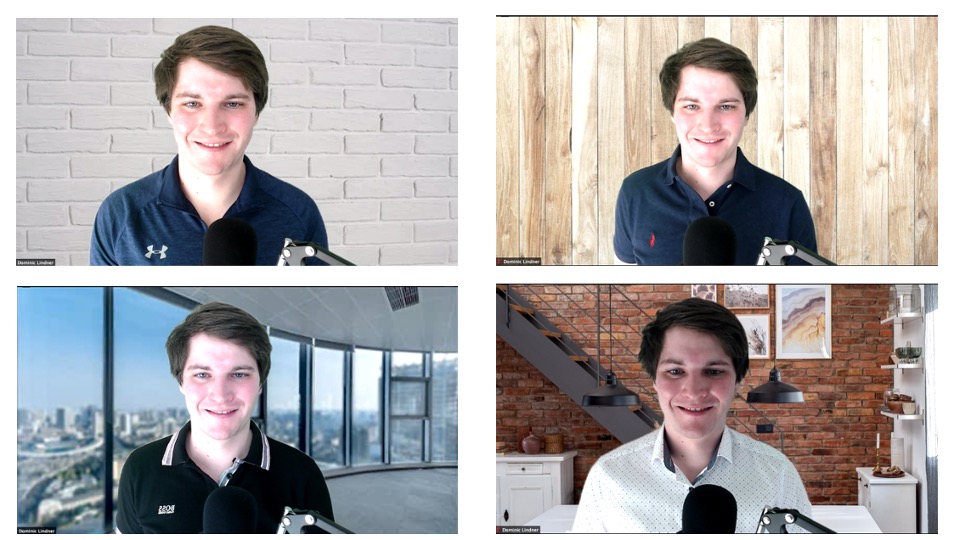
Conclusion
Zoom Fatigue describes the fatigue from many Zoom meetings and has been a serious problem since the COVID-19 lockdown. Especially the few breaks and the monotony are a big problem. We’re not made to hold so many conferences over so many hours. It only helps: move a meeting outside and, above all, reduce the number of meetings. Try it!
[werbung] [fotolia]


