Corona drives Germans into the home office. It goes so far that now even ours Chancellor the country from the home office managed. Home office – the supposed nightmare of many managers – “they don’t work there”, “they sit in deck chairs”, “how am I supposed to know what they are doing”, … These are sentences that I hear more and more as soon as you are asked to work from home in the company.
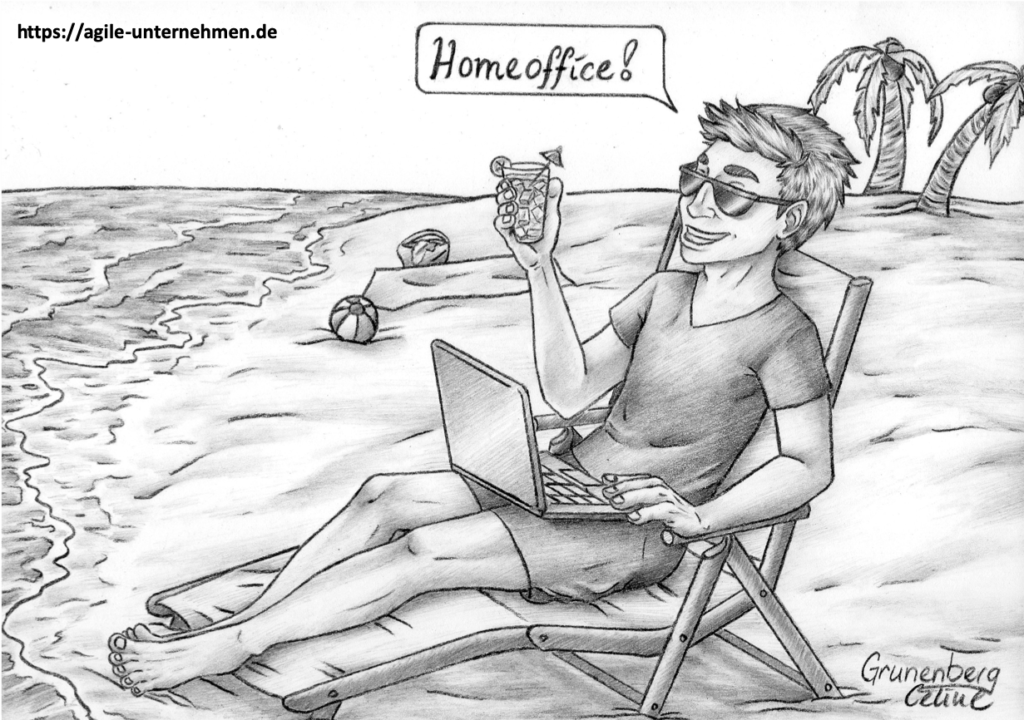
I have been working regularly in the home office for 3 years and have already completely adapted my way of working to the work between home office and the office of my company. But working from home is something new for many companies. If you look at one Study of a master’s student from me, then you notice that many people are not even allowed to work from home. With almost 40 surveyed employees from knowledge work, it was almost 1/3 not possible to do a home office.
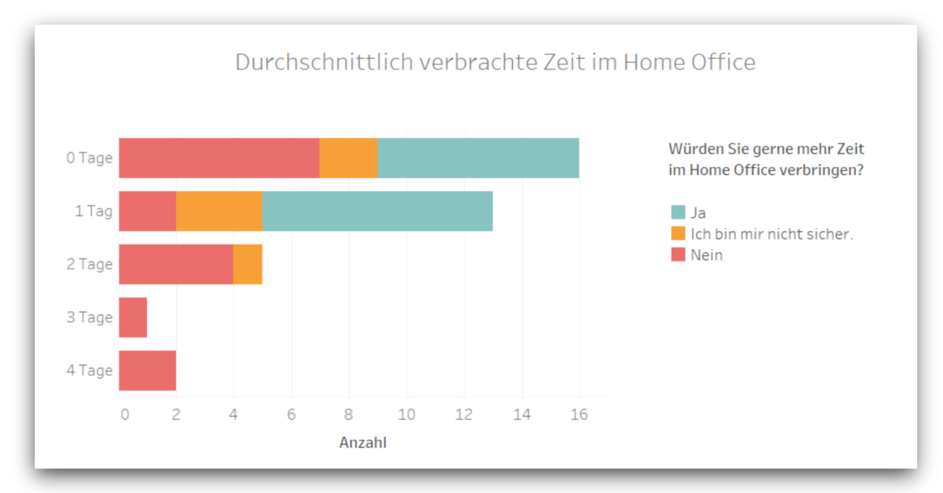
Basically, my experience is that employees who hardly work in the office do hardly anything at home. In contrast, hard-working employees are just as hard-working at home. A current study, which examines almost 30,000 employees has shown that employees in the home office work an average of 4 hours more overtime per week than employees in the office. So the fear that employees will do nothing only seems to exist in the heads of managers?
In this text I would like to provide tips for managers on the organization, technical equipment and control of teams from the home office.
Communication and technology
It is important that you realize that virtual work cannot be the same as in the office. The collaboration does not take place via radio but via software tools.
Reading tip: Virtual team tools
It is important that you have a sensible communication infrastructure. That is for me:
- Task management tool like Kanboard or Jira
- Chat system like RocketChat
- Mail server like Open Xchange
- Notation system like Joplin or OneNote
- File sharing like ownCloud
- Edit shared documents like OnlyOffice or OpenOffice
- Meeting options such as Kopano or Zoom
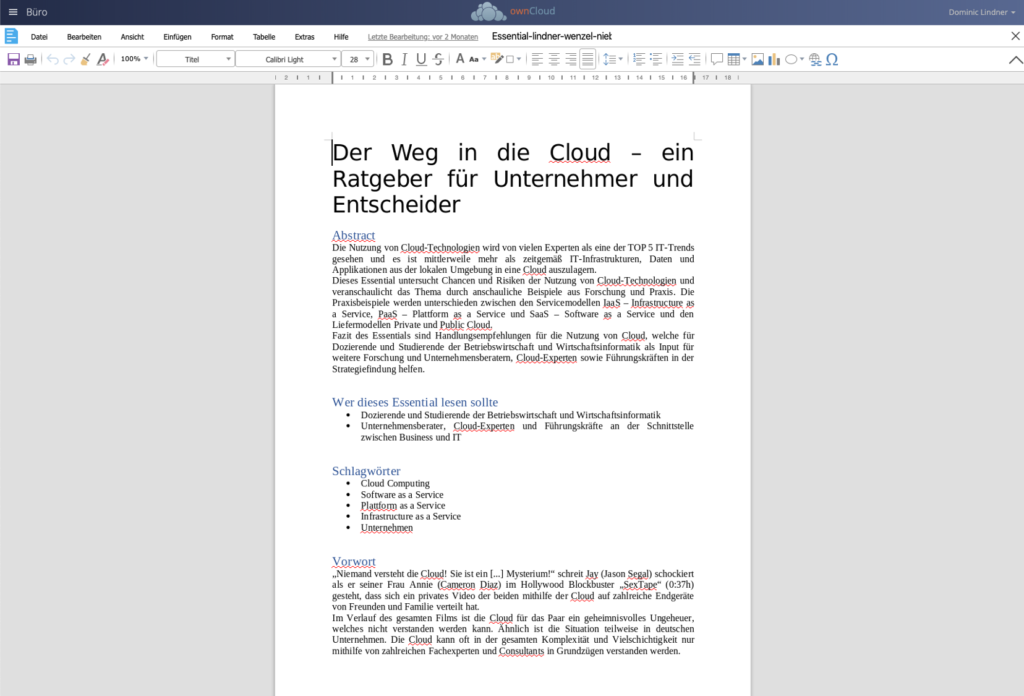
Reading tip: Open source stack for remote work
These technologies are your first port of call. For example, set up a task in Jira and then discuss it with colleagues in Rocketchat. Create a document in the ownCloud and edit it via screen sharing with colleagues in a video conference.
The success factor is to use the right technologies together and not to sink into a huge mail ping pong. My tip: Don’t send any more attachments by email, just links to the files in the cloud, e.g. sharing with ownCloud. This is how you avoid having many versions of a document.
Meeting formats
Maintaining a virtual proximity to the team is particularly important in times of distance. My experience shows that virtual teams need a lot, especially proactive communication.

In order to ensure the motivation of the team, I have established the following formats in addition to the typical project telcos:
- Teamweekly : Here we talk about general company news and private topics. It is a weekly private get-together in the virtual room so that the team can socialize in a relaxed atmosphere. It goes 1h.
- Team consultation : Each team leader of a team is available for 30 minutes every week so that they can be contacted with feedback and process requests.
- 1 on 1 : I have a 20 min. weekly with every employee. Conversation about his well-being
- My office hour : As a department head, I am available to every employee.
Excursus: Tips for the conference call
TelCo is not easy and there are a few things you should be aware of. In any case, I do not recommend using the micro of the laptop but a headset such as the Apple headphones. The laptop’s microphone almost always makes you sound like a tin can, even with expensive notebooks, as it records the environment. Of course, you can also do it absolutely perfectly and, like me, buy a condenser microphone for 30-60 euros. You then have a clear sound, almost like on the radio.

It is also important to remember the following: Do not forget to “mute” (muting). Through the microphone you can hear the typing of the keyboard, the flow of water, toilet flushing and a coffee machine. Pay attention! Very embarrassing things have happened to many specialists here. Always address Telco participants by name, you often do not know exactly who you mean in TelCo and pay attention to video conferences: You can see what is in the background. Life partners should also not run through the picture in the background. Here, too, a number of embarrassing situations have arisen and please: Wear always Pants!
Since April 2020 I no longer use the USB microphone but a condenser microphone with a USB audio interface. While the USB microphone has a very good sound, switch to studio quality. The audio interface records the sound like a mixer, and the much better condenser microphone delivers a clearer sound. For comparison: the set costs around 200 euros and the USB model only 40-60 euros.

A great alternative, which I only use for phone calls, are Bluetooth headsets. I use the Jabra Evolve 75, which also has an active noise reduction for the caller. It is designed for very noisy open-plan offices. You can use it to walk around the apartment or type on the keyboard without anyone noticing. It is particularly great that you can connect the headset to 2 devices (smartphone and PC) and thus conduct telcos and conferences without any problems.

Team management
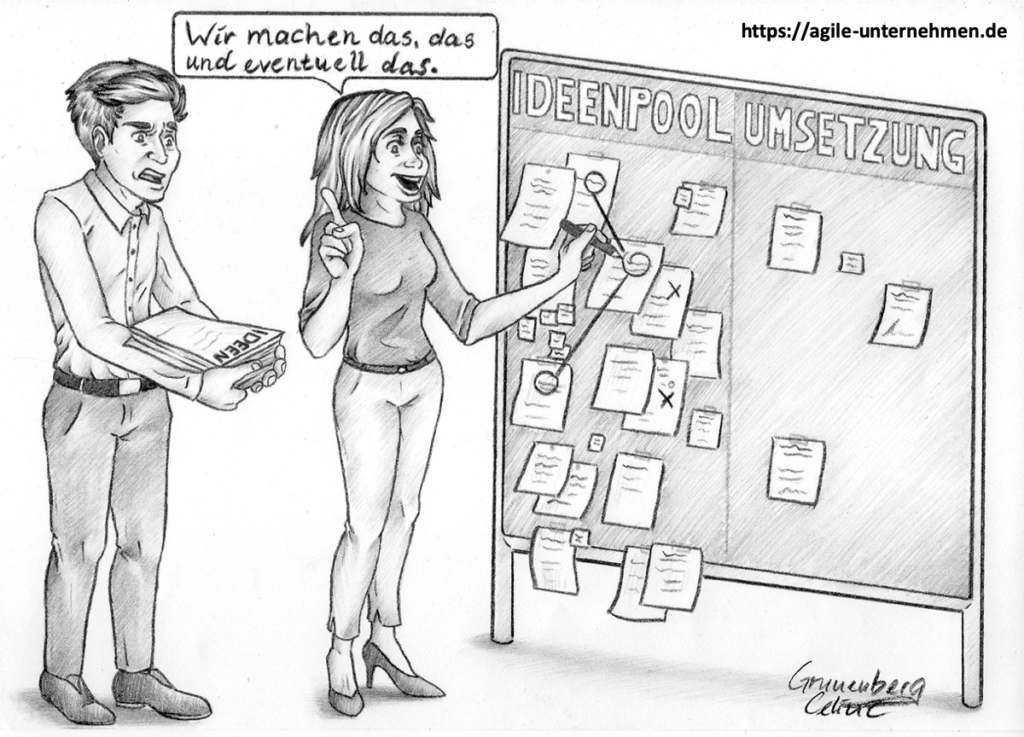
In order to work with the tools mentioned, you must first neatly break down the existing work into small tasks. You have to prepare the existing work in such a way that it can be processed using methods such as Scrum and Kanban.
Think of it like eating a cake at a party. Nobody will want to bite straight into the cake because the pieces are too big. So you have to cut it into small pieces. Afterwards, guests can take small pieces and eat. As soon as they are hungry again, they eat the next piece. At some point the cake is gone. You then actively distribute the last pieces that nobody wants at the party.

In business this means that you divide ideas into projects that consist of different tasks. These are clearly described and can be processed by the employees. You can now visualize this with methods such as Scrum and Kanban. As a manager, you will always see on one board:
- What tasks are left to be done?
- What do my employees do?
- Where are we blocked?
- What’s done
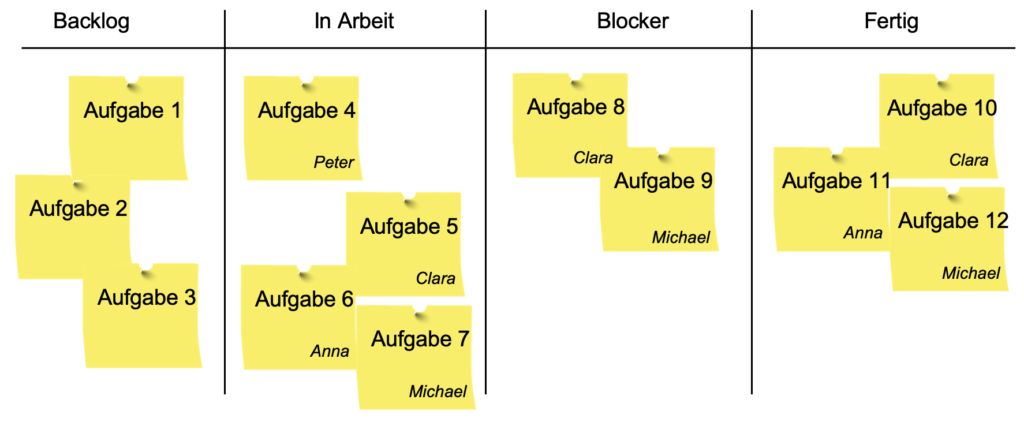
You can see an example above. You can see on the board that three tasks are currently free and that your 4 employees are currently actively working on tasks 4-7. As a manager, you could take care of the acceptance of tasks 10-12 or blockers 8-9. As you can see, work is going on and nobody is resting. You should discuss the board with the team using a short daily conference call.

Conclusion
Working from the home office is different from working in the office. It is important not to approach it like you are in the office. This takes a little rethinking in your head and you need 6-12 months to get used to it. Furthermore, technical equipment is required which must function properly and which is also the central point of contact. It is difficult and requires increased self-organization, especially at the beginning, but it is more than necessary, especially in times of Corona.
[werbung] [fotolia]


