Corona is flattening out a bit and companies are diligently upgrading hardware and software in order to be able to work better remotely. Many of you are safely in the home office and for a large number this type of work is certainly new and you are now starting to set up a home office.
I have been working regularly in the home office for 5 years. The first 2 years almost 100% in the home office and the last few years always 2 days a week. In the first few years in particular, I set up a dedicated home office and constantly improved it. I want to give you some insight in this article. I usually recommend having my own study (especially with family) but I live in a penthouse apartment with no doors, which is why I have a work alcove.
Believe me: one day a week or month working from home at the kitchen table is ok, but constant home office is not a solution. As a rule, they are not very productive and develop back pain over the long term. As a rule, your employer has to adhere to special health and safety guidelines in order to protect you, which are not monitored at home. So protect yourself! If you want to know how I work with the equipment presented, there is another reading tip.
Reading tip: How I work in the home office
Big screen and lots of space
First and foremost, you need a tidy desk with plenty of space and a large screen or two screens. Personally, I prefer the iMac’s large screen. It is important that you do not sit in the middle of the chaos and feel comfortable at your desk. That’s why I have as little as possible on my desk.
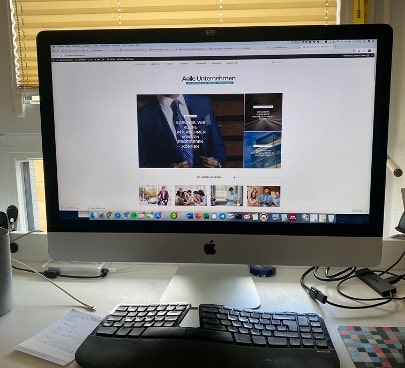
Chair, light and ergonomics
The second thing is to equip the desk. I paid particular attention to ergonomics with the work tools. After all, your hands are the most important tools and you should take care of them. I have an ergonomic mouse and keyboard that are easy to use. It is worth spending some money here to protect the bones and tendons.
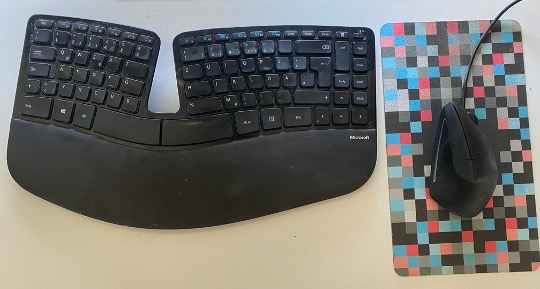
I also bought a sturdy and comfortable chair. You sit up to 8 hours and should definitely not save in the wrong place here. Sitting for 40 hours a week is generally a tricky thing. So that my floor doesn’t break, I have a floor mat under the chair. I like to go to the apartment for a phone call on the sofa or the balcony to get a change.

You should also have sufficient light. I bought a nice lamp with a Phillips Hue bulb. So I can set a wide variety of light effects, colors and intensities to always protect my eyes in a meaningful way.
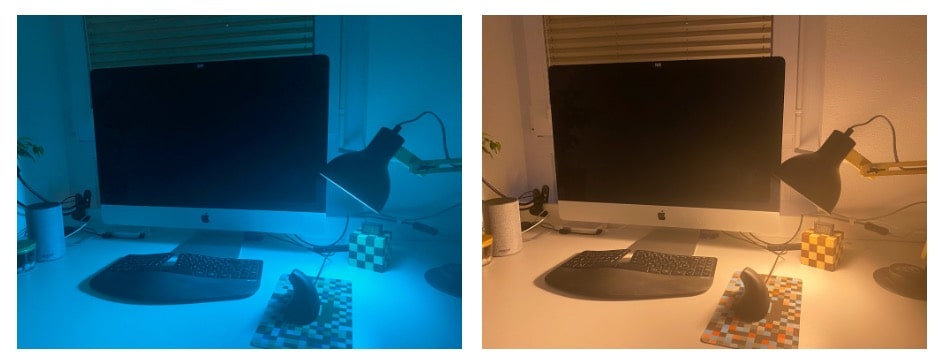
Meetings and video conferences
I have between 4 and 6 hours of video conferencing and phone calls a day. For this it is important to be well equipped. Of course, your laptop or Mac has a camera and a headset. However, this usually sounds like a tin box and the quality of the camera is usually not the best. So I bought a good microphone in addition to a webcam. There are great condenser microphones on Amazon that make your voice very clear and clear. Simply plug in the USB microphones and it works. You are doing your listeners a favor and they are well understood. Currently I’m also trying to get the sound to studio quality and testing an audio interface with a studio microphone, because I might still consider doing a podcast.

Since April 2020 I no longer use the USB microphone but a condenser microphone with a USB audio interface. While the USB microphone has a very good sound, switch to studio quality. The audio interface records the sound like a mixer, and the much better condenser microphone delivers a clearer sound. For comparison: the set costs around 200 euros and the USB model only 40-60 euros.

Another tip: pay attention to the background. It is best to sit on a neutral background. You can see what’s in the background. Life partners should also not run through the picture in the background. Here, too, some embarrassing situations have arisen and please: Always wear pants! Furthermore, it is important to remember the following: Don’t forget to “mute” (muting). Through the microphone you can hear the typing of the keyboard, the flow of water, toilet flushing and a coffee machine. Pay attention! Very embarrassing things have happened to many specialists here.

A great alternative, which I only use for phone calls, are Bluetooth headsets. I use the Jabra Evolve 75, which also has an active noise reduction for the caller. It is designed for very noisy open-plan offices. You can use it to walk around the apartment or type on the keyboard without anyone noticing. It is particularly great that you can connect the headset to 2 devices (smartphone and PC) and thus conduct telcos and conferences without any problems.

Storage solutions
Let’s not kid ourselves: shadow IT also exists in the home office. Employees use their own hard drives, especially if your company has a weak infrastructure, for example when logging into SharePoint. In addition to a Raspberry PI with ownCloud, I also have a Synology NAS to store data securely in my own cloud. Both clouds are completely secured against data loss by 2 hard drives and are also encrypted. Since I now work for a file / sync / share provider, I only use Synology privately.
- Synology NAS on Amazon
- Instructions for setting up Raspberry PI with ownCloud
- Cable box for the server

Helper and decoration
In this section I would like to conclude with a few tips for helpers and decoration in order to increase productivity and well-being. First of all, I recommend putting a plant on the desk. If you have too little light at your desk, a plant lamp can help.

I still like to use an Alexa to listen to music, turn on my lamp and as an assistant for reminders and calculators, etc. I can now use it well and find it useful. I especially like the function of stopping music through speech when someone calls me or changing the song while typing.
I also have a box of candies for my neck on my desk. By talking a lot on the phone, you should also take it easy on your throat.

So that it doesn’t look like cabbage and beets, I bought a cable box so that it looks neat. You can use it to bring cables together and hide them sensibly. Tip: This is the XL variant for 2 connector strips. There is also a small variant for 1 connector strips.

Finally, a little tip from the analog era: I always have pieces of paper and pen on my desk to write down information or tasks so I don’t forget them. You know it: someone tells you something and 1 minute later you forgot. I have a paper shredder so that no one else can see this and other documents.
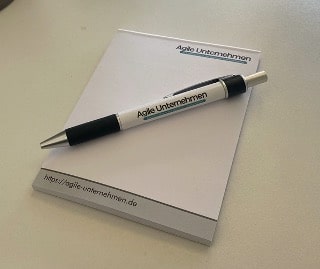
Conclusion
In this article I showed you my home office. In addition to good and ergonomic equipment, technical aids such as a good microphone and decorations such as a plant are also important to me. In the end, it’s about sitting healthily and feeling mentally good in your own home office. I recommend working from home as an opportunity to design a workplace the way you want it to be.
Finally, a good approach for variety in the meeting: try to meet colleagues in virtual reality (VR). I tested it for you!
Reading tip: VR meetings put to the test
Image source: own photos
[werbung] [fotolia]


